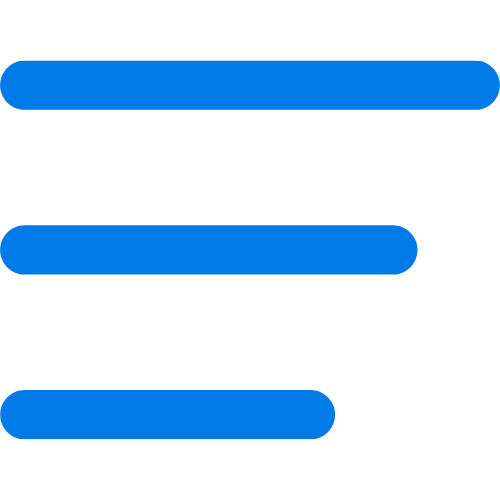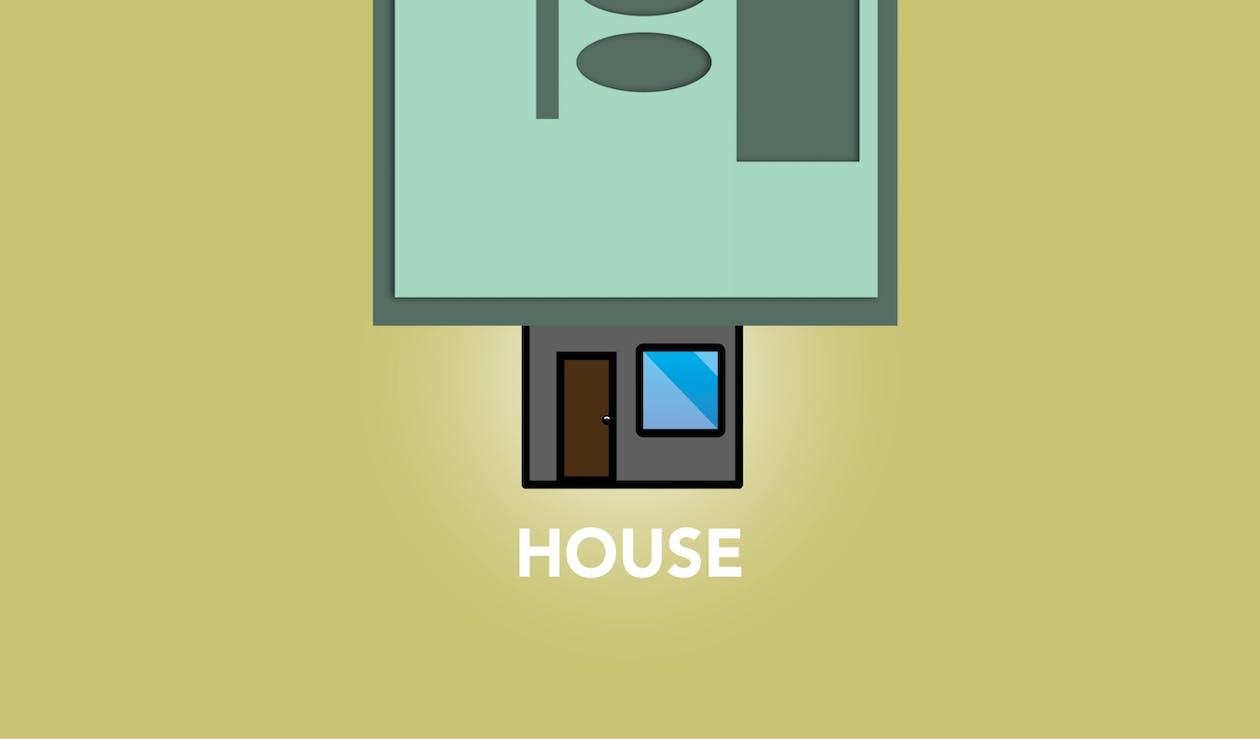What Can You Do With ACRIS?
1. Search Property Records: The primary function of the ACRIS database allows you to look for property records. You need to know at least one of the seven searchable things about the document or property you are searching for. These include Document Type, Party Name, Parcel Identifier, Document ID, Transaction Number, Reel & Page and UCC/Federal Lien Number.
2. Find Addresses And Parcel: The parcel number is also called Borough-Block-Lot (BBL) number, which helps to identify the physical location of a specific parcel of land. Using this ACRIS function, you can find the BBL using the address of a building or address using the BBL/parcel number.
3. Apply For Personal Exemptions: Clicking this option redirects you to the Benefits for Property Owners page to find out and apply for different exemptions you might be qualified for (for residential properties only).
4. Create Tax Forms/Create Cover Pages: You have to create an online account to use this feature. It allows you to create a transfer tax form and a cover page.
5. Calculate Taxes/Fees: It allows you to calculate: Real property transfer tax, real estate transfer tax, mortgage recording tax, and fees.
6. Electronic Data Services: You need an account to access this ACRIS functionality. It allows you to submit UCC (Uniform Commercial Code) filings online.
Using ACRIS is quite simple. As long as you have an address to start with, you can still find out its BBL numbers from the site.